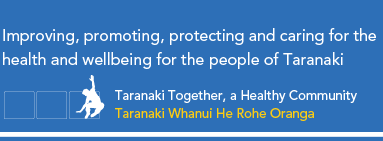Taranaki DHB New Website
12 September 2008
Taranaki DHB has released its new website.
The site has had significant improvements in navigation, content, and look and feel. Some of the new features include maps, feedback forms, role based popular pages, three tab login/search/links, Google custom seach engine, breadcrumb, photo galleries, online surveys, support for 800 x 600 screen resolution, cross platform/browers support, PDA support, scaleable layout for large screens, Mission/Values/Aims branding and information.
The image of the site below is marked with numbers which correspond to the explanation further down.
The home page:
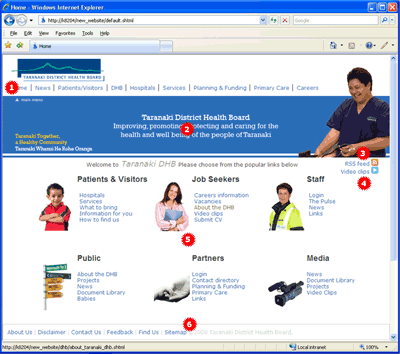
Click to open in a larger window.
1. The primary navigation menu - this is the top or root level navigation menu in the site. All other subsites or pages can be accessed through this menu. Click on Careers to access information on the careers at the Taranaki DHB.
2. Branding strip - identifies key strategic information from our District Annual and District Strategic plans.
3. RSS News Feed - this link enables Taranaki DHB news to be subscribed to by anyone with RSS enabled browser/aggregator. It is a similar system to the one on the TV One news, where the text scrolls across at the bottom of the screen. To learn more about RSS click here. Below is an example of another website subscribing to Taranaki DHB news.
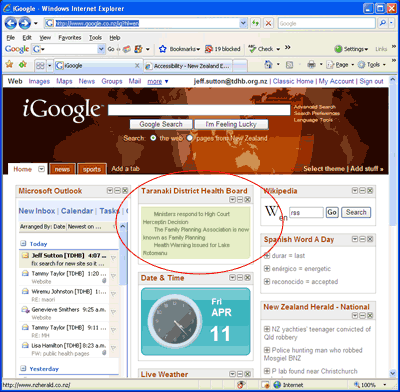
Above: Taranaki DHB news feeds into a custom igoogle.com page. The user doesn't have to visit the tdhb.org.nz to get the latest DHB news. Its delivered to the user's custom page whenever a new story is added.
4. Video Clips - this is where you will be able to find the latest video clips.
5. Role based popular links - our front page provides role based access to popular links. This is provided as an additional navigational aid, the primary navigation menu is at the top of the page on the left had side (see point 1).
6. The site info bar - Access to customer services information, feedback forms and maps of DHB's locations.
Other pages
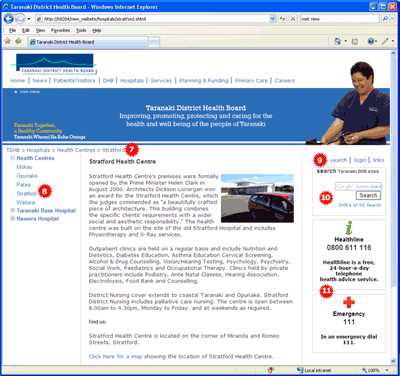
Click to open in a larger window.
7. Breadcrumb - this identifies which page you are on. If you click on hospitals then Hawera the breadcrumb will read:
Each word can be clicked on to return to that area of the site.
8. Extensible submenu - a different submenu displays when you click on any of the main menu options at the top. Where a plus symbol exists in the submenu you can click on it to reveal more options. If there is no plus symbol and only a square exists, then there are no further options to choose from.
9. Search login and links - this panel gives you quick access to some of the more frequently used links on the website.
10. Search box - the search is a free google powered search engine which searches only the Taranaki DHB websites. There is also a link to search all DHB's in NZ.
11. Publishing - to publish information or make a change to website, please contact the Communications Team at Taranaki DHB on communications@tdhb.org.nz or 06 753 6139.
Last updated: Monday, October 4, 2010